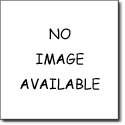Shopping Cart
4 items added.
4 items added.
Filter by:
Clear All
Min:
kr900
Max:
kr1182
kr900
kr1182
USB
USB Monitors
USB monitors use a new technology called DisplayLink. This technology allows VGA-quality video to be sent through a single USB 2.0 cable, which is perfect for when you want to add an additional display but have run out of VGA ports.
If you're using your USB monitor for your in-car computer, you'll find it much easier to get connected - you don't need to supply a +12V power source (all the power is supplied by the USB 2.0 ports), and additional features such as touch screen and webcam are also sent through the same cable. If you're using it at home or in an office, you'll appreciate the portability and convenience of connecting a USB monitor to your desktop or laptop computer.
This kind of technology requires software drivers to work so there are minimum system requirements. At present, Windows 2000/XP/Vista/7 are well supported, with Mac OS and Linux drivers currently being developed. DisplayLink also requires USB 2.0 connectivity - USB monitors will not work with USB 1.0.
If you're using your USB monitor for your in-car computer, you'll find it much easier to get connected - you don't need to supply a +12V power source (all the power is supplied by the USB 2.0 ports), and additional features such as touch screen and webcam are also sent through the same cable. If you're using it at home or in an office, you'll appreciate the portability and convenience of connecting a USB monitor to your desktop or laptop computer.
This kind of technology requires software drivers to work so there are minimum system requirements. At present, Windows 2000/XP/Vista/7 are well supported, with Mac OS and Linux drivers currently being developed. DisplayLink also requires USB 2.0 connectivity - USB monitors will not work with USB 1.0.
Visa
per sida
Lilliput UM70 USB (non-touch screen)
The Lilliput UM70 is a 7 inch 16:9 TFT LCD USB monitor. All power and video sent through one USB cable.
1.806,25 kr inkl moms
900,00 kr inkl moms
Lilliput UM70 USB (Touch Screen)
The Lilliput UM70 is a 7 inch 16:9 TFT LCD USB monitor. All power and video sent through one USB cable.
2.361,25 kr inkl moms
1.181,25 kr inkl moms
-
Chassi för M4-ATX
156,25 kr inkl moms -
DCDC-USB-200 ENCLOSURE
122,50 kr inkl moms -
DCDC-USB-200 (Converter from 6-34V to 5-24V, max. 180 watts)
860,00 kr inkl moms -
Lilliput 569/O/P - 5" HDMI field monitor
1.387,50 kr inkl moms -
Lilliput UM70 USB (Touch Screen)
1.181,25 kr inkl moms -
Lilliput UM70 USB (non-touch screen)
900,00 kr inkl moms -
Lilliput 829GL-80NP/C/T - 8" touch screen monitor
1.993,75 kr inkl moms -
Lilliput 665GL-70NP/HO/Y - 7" HDMI field monitor (non-touch screen)
3.021,25 kr inkl moms -
Lilliput 5D-ii/O/P - 7" HDMI fält monitor (utan pekskärm)
1.375,00 kr inkl moms -
Lilliput 889GL-80NP/C/T (LED) - 8" touch screen monitor
2.517,50 kr inkl moms
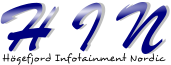

![Visa detaljer för M3-ATX 6-24V DC/DC (125 Watt) [picoPSU-format !] Bild på M3-ATX 6-24V DC/DC (125 Watt) [picoPSU-format !]](http://hin.se/content/images/thumbs/0001034_m3-atx-6-24v-dcdc-125-watt-picopsu-format-_47.jpeg)